The iOS 14.5 is already launched and many people even download and start using it. The update size is almost 2 GB and I get this update soon after its announced. But before posting the blog I want to use the feature of update myself. This update is for all iPhones till iPhone 1st Gen. Its really a big update and let's get started
1. Unlock iPhone with Apple Watch
Its pretty much self explanatory. So now user can securely and effortlessly unlock iPhone with the Apple Watch while attempting to use face ID while wearing a mask. As you know that Covid-19 Pandemic is far from over so its really difficult to unlock iPhone using face ID as most of time it didn't recognize the user but now the user can use the apple watch to unlock his/her iPhone
2. New and improved Siri Voice
As you know that apple has Siri the virtual assistant that help user in any best way possible. In this update new voices are added earlier there are 1-2 voices that Siri uses to speak but now it has multiple new voices. The new Siri voices uses Neural Text to Speech technology for an incredible natural sound.
3. App Tracking Transparency
Well this feature I really want to have on my phone as the iPhone has already launched it so I'm hoping Google also launch a feature something like this. Well feature basically stop any application that tries to track you. As you know that many apps tries to track you to show you personalized ads based on your data collected. Almost any company that shows ads on its app will track you like Facebook or Instagram. Due to this feature there is a serious clash b/w apple and Facebook. Check full information here.




























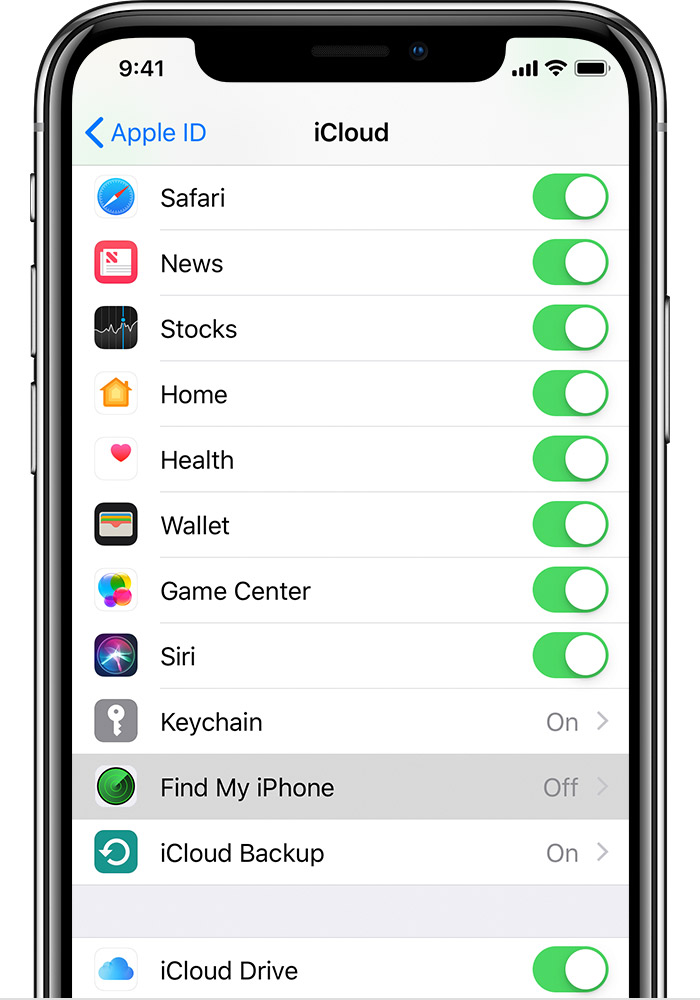
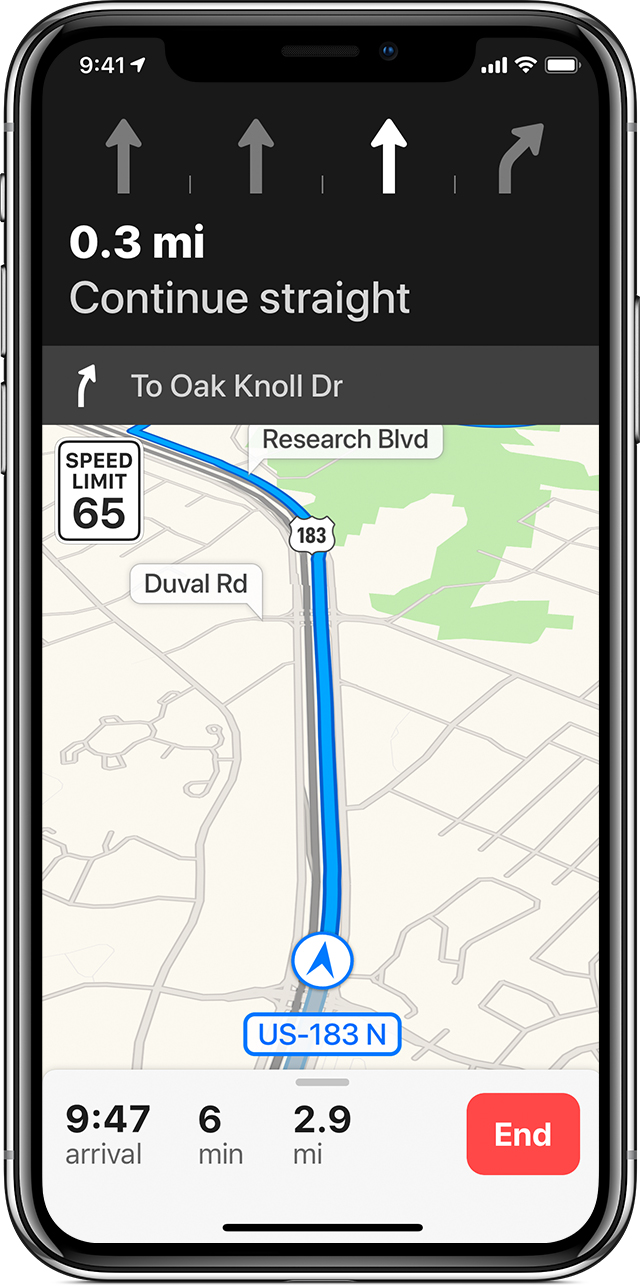





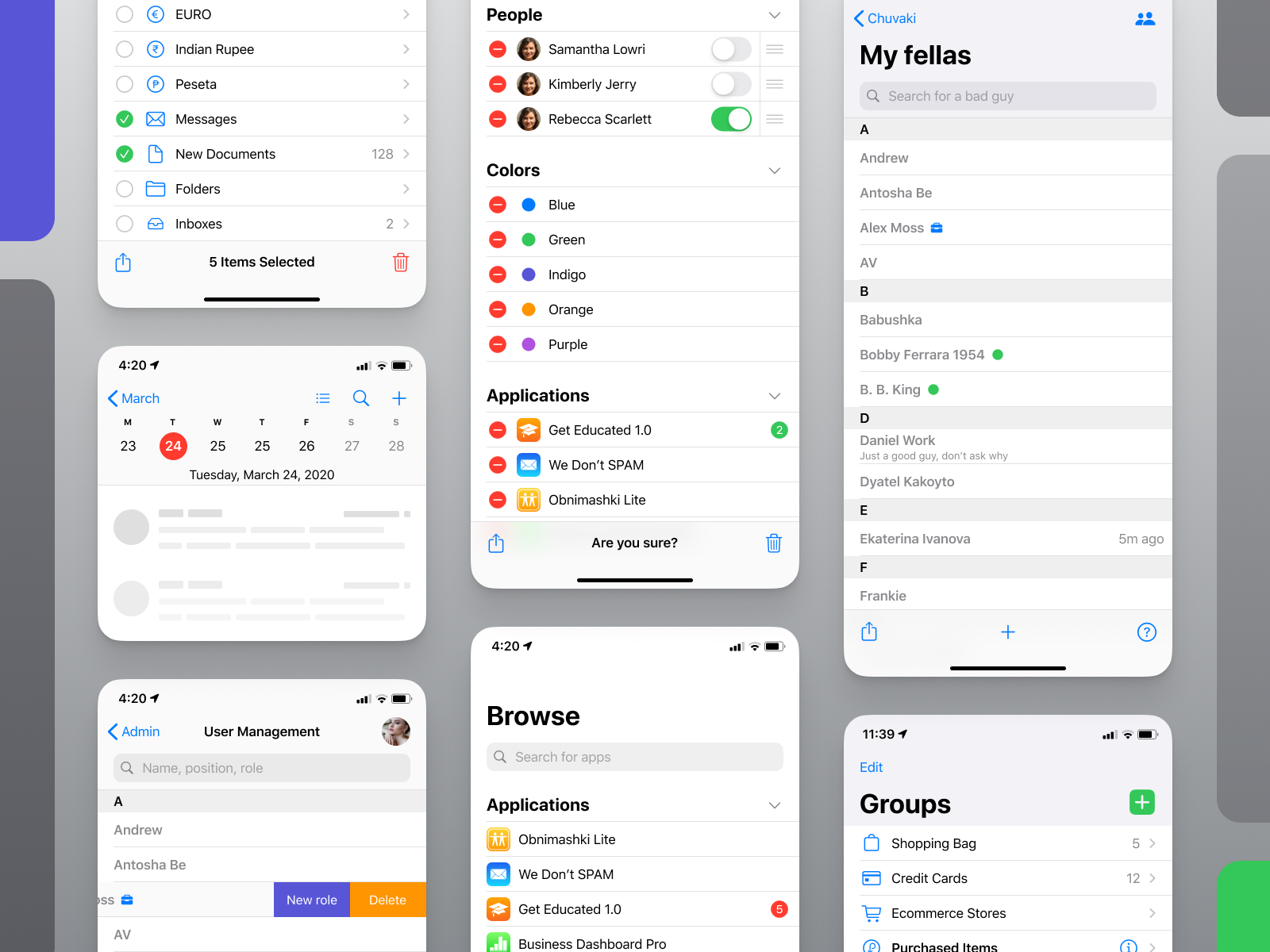





/cdn.vox-cdn.com/uploads/chorus_asset/file/16334044/firefox_logo_evolution_the_verge_2.jpg)


