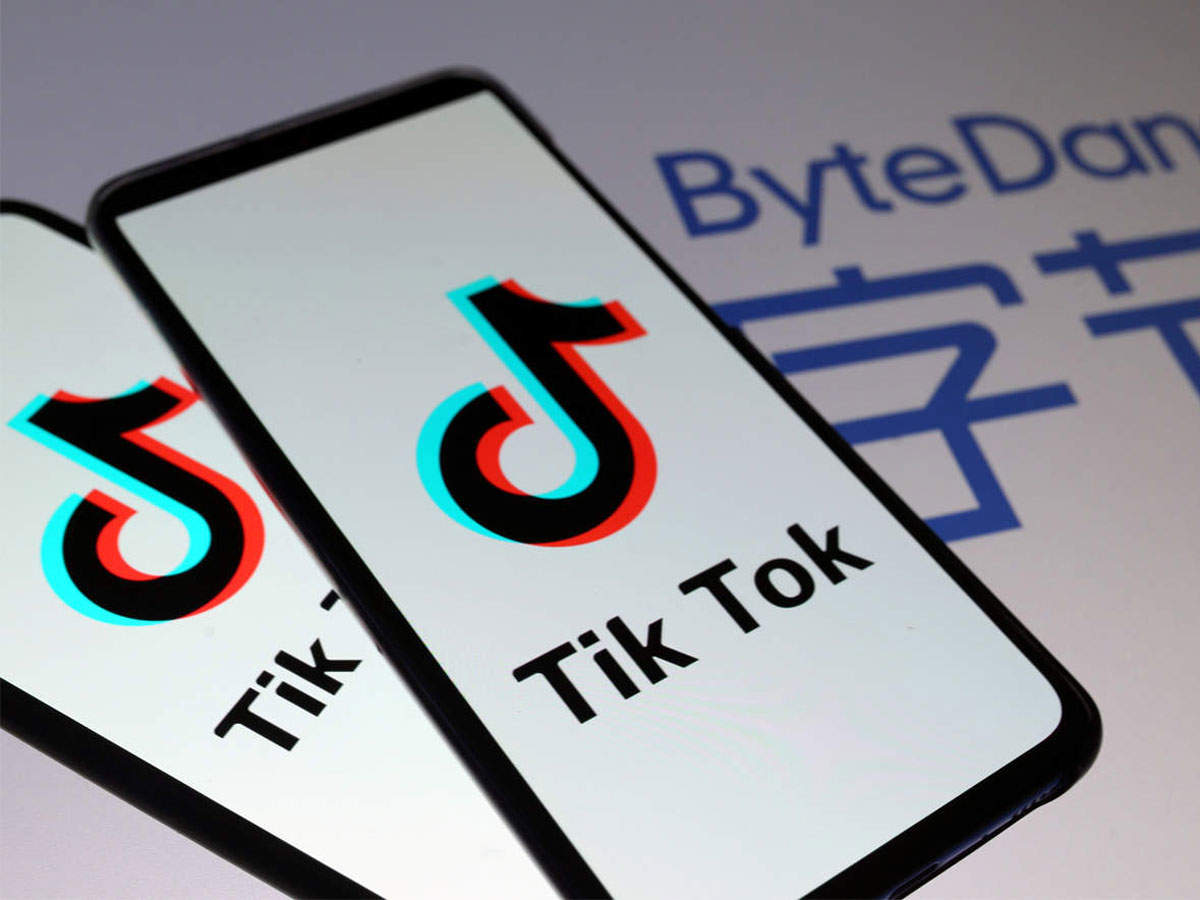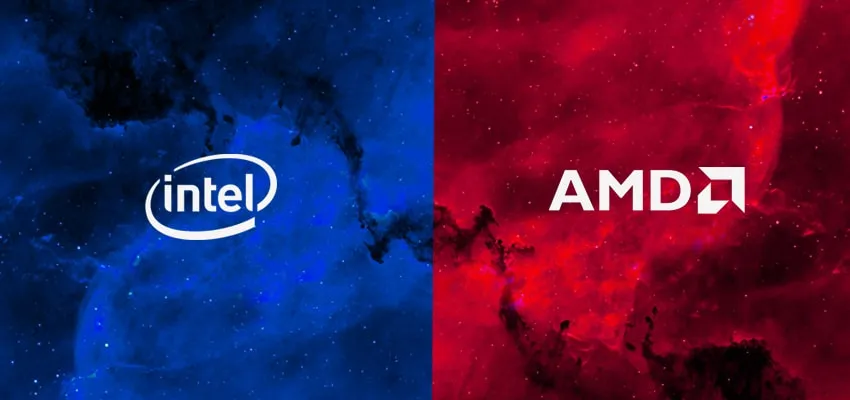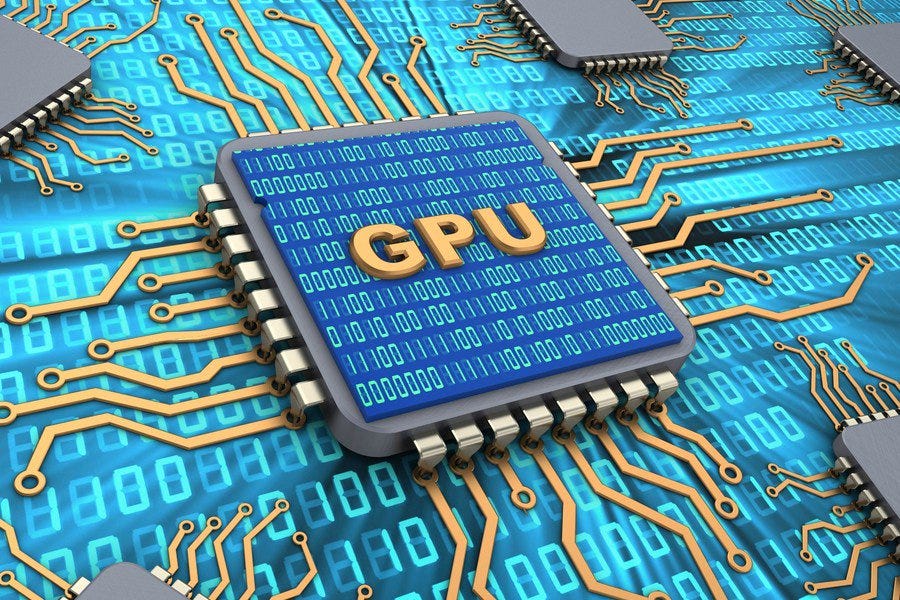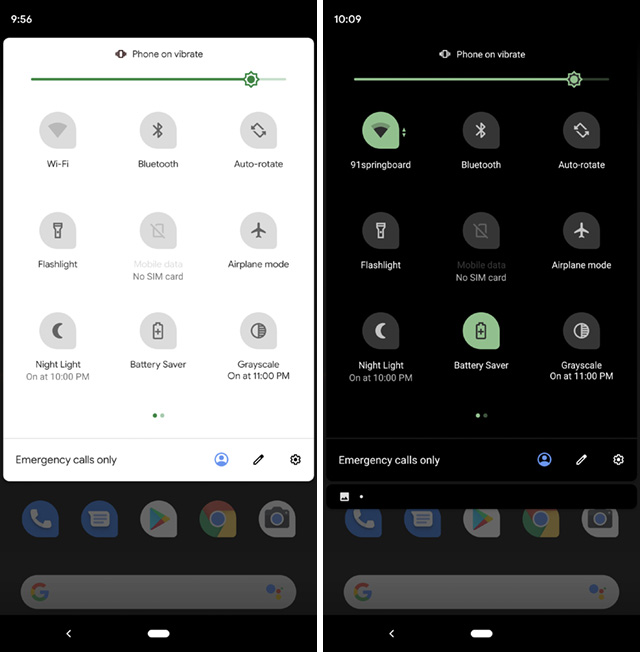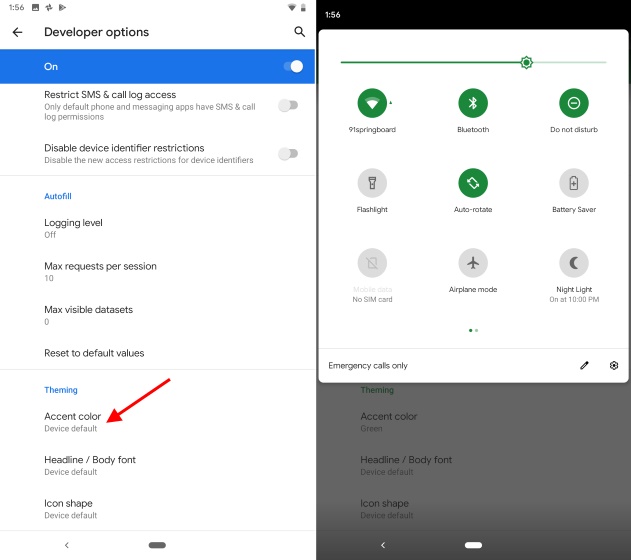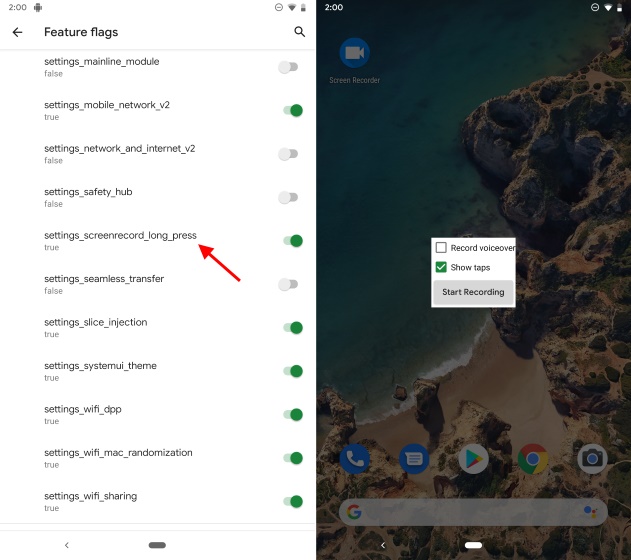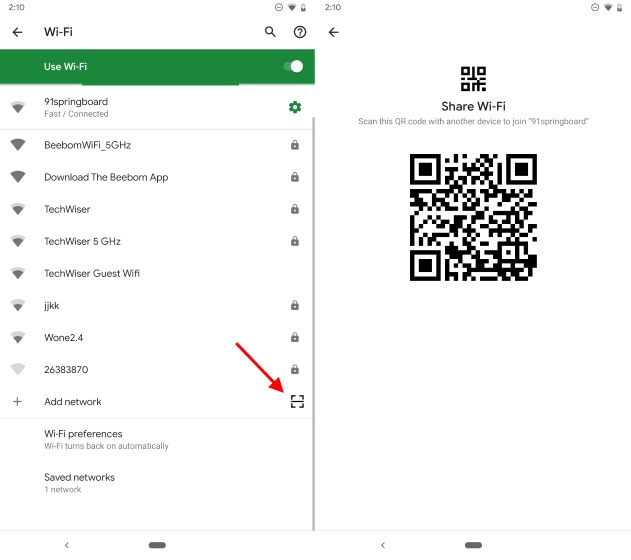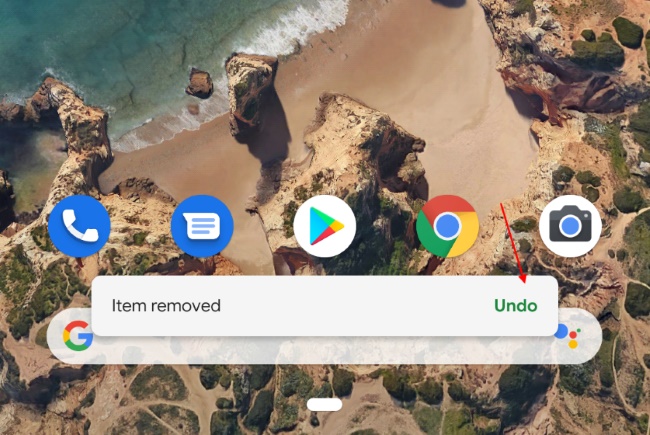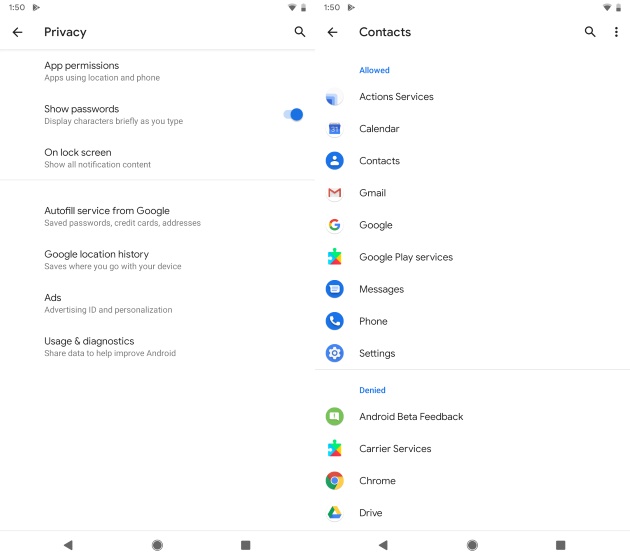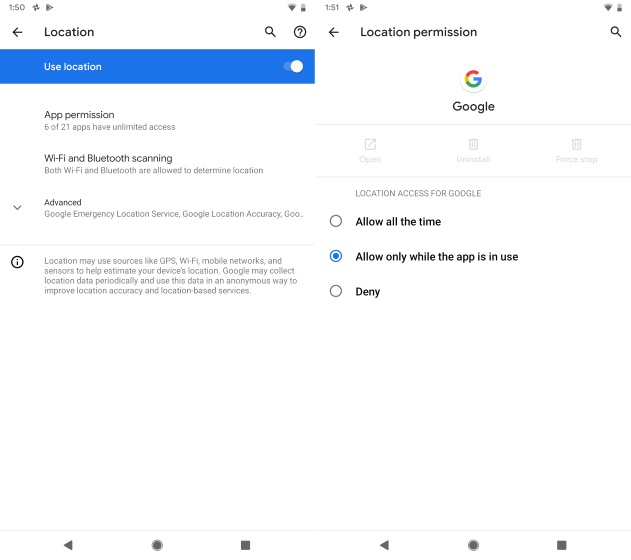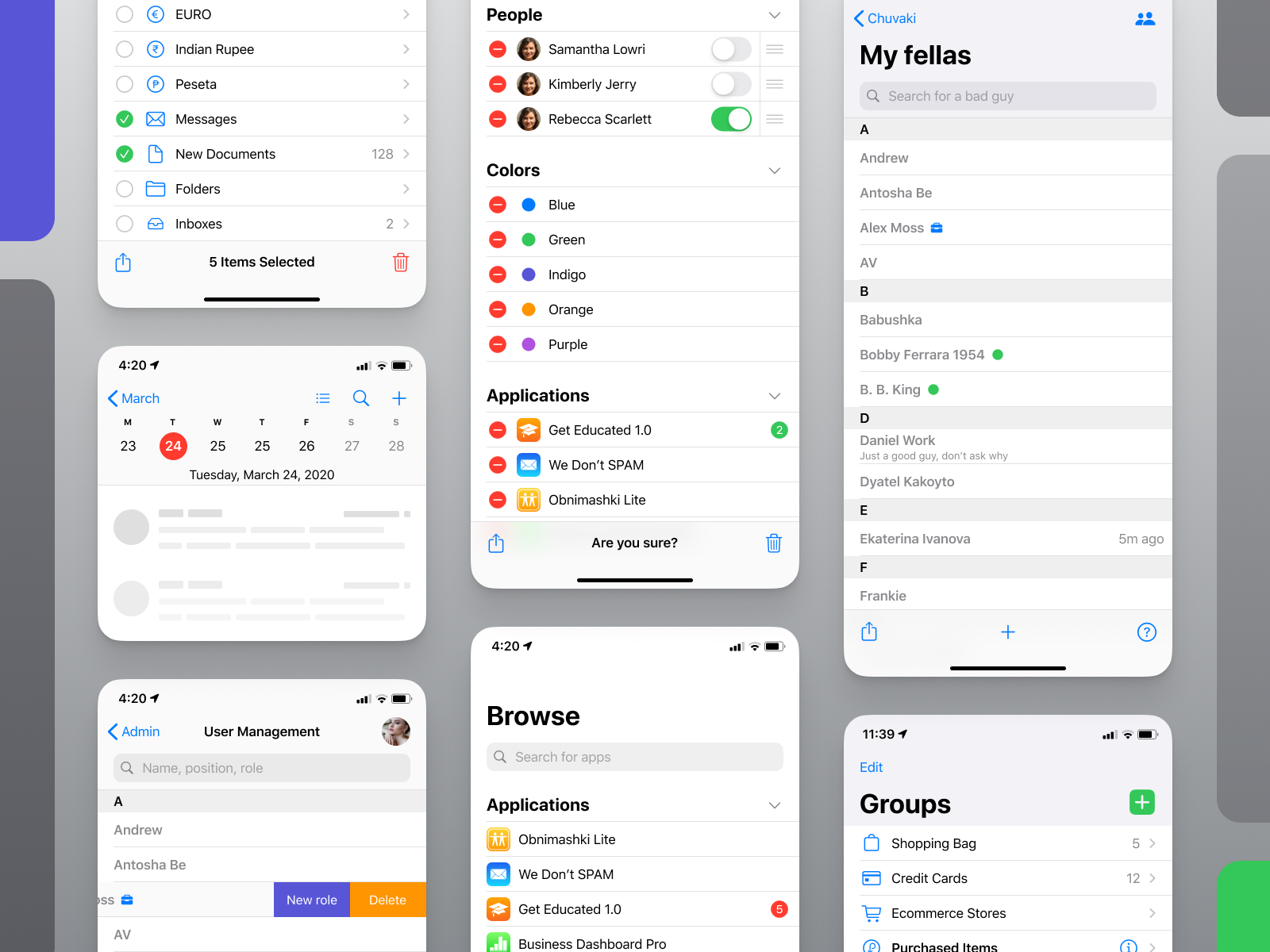Showing posts with label android. Show all posts
Showing posts with label android. Show all posts
Tuesday, May 11, 2021
Friday, June 26, 2020
TikTok Dark SECRETS || Tech Facts
Hi Guys. Welcome to my another blog on "TikTok Secrets and Facts". So lets get straight into it :
1. TikTok is started in china. The parent company behind TikTok is ByteDance. TikTok was known as Douyin in China.
2. There many rumors and news that US wants to BAN the TikTok application that's because its originated from China.
Not only this application but even social websites originated from china didn't much appreciated in US.
But before the US BAN TikTok, the people already get fond of it. There are large number of users of TikTok in US.
3. There are 800 Million users of TikTok around the world. This is the huge number that it beat the number of users of Instagram.
4. You have definately heard about this youtuber Ajey popularly known as Carryminati. His video titled "youtube vs tiktok" went viral and breaks many record. But is taken down due to this reason. This cause a trend known as "#uninstall tiktok" on various social media platforms. Not only this but the fans also take down the rating of tiktok from 4.5 to 1.2 on Google Play Store.
5. Its a fact that the 70% of TikTok users are from age between 16-24 age boys and girls in the world.
6. On 3rd July 2018 TikTok is Banned in Indonesia as the application is promoting the indecent content and after some time same thing is happened in Bangladesh. And due to these ban TikTok make a special team that filter out the abusive or hateful content. Even some monuments in India are banned for TikTokers.
7. Do you know 466.8 million download is of TikTok in India alone. So almost 41% TikTokers are from India. We can say market is very huge in India for TikTokers.
8. According to doctors if you are a TikToker and you made strange(cringe) faces in video, you Jaw can be locked doing this which results in unbearable pain. I suggest don't even try it.
So that's all for today guys thanks for reading. Do comment your thoughts. And STAY SAFE STAY HOME
7. Do you know 466.8 million download is of TikTok in India alone. So almost 41% TikTokers are from India. We can say market is very huge in India for TikTokers.
8. According to doctors if you are a TikToker and you made strange(cringe) faces in video, you Jaw can be locked doing this which results in unbearable pain. I suggest don't even try it.
So that's all for today guys thanks for reading. Do comment your thoughts. And STAY SAFE STAY HOME
Saturday, May 2, 2020
MIUI 12 is HERE!!
Finally Xiaomi launched the MIUI 12 still based on Android 10. Alongside the New Mi 10 Youth.
The new android user interface bring not only Dark mode 2.0 but also many visual changes including new privacy controls, new health apps and more.
Starting with the visual changes Xiaomi really did the great job. the company claims app new launch and close animation are more fast then before. Dark Mode 2.0 is another important addition that brings wallpaper dimming and font adjustment to make text easier to read and reduce eye strain.
Other changes include all new live wallpapers which zooms in while unlocking phone making it more realistic then ever. There’s also new always-on display and floating windows which allows you to keep small app previews open on top of full-screen content. Gesture navigation now adopts the stock Android 10 approach and improved notification management with its new quick reply feature is best then ever.
Privacy is always the point of concern for many users and Xiaomi also do kept in mind. With MIUI 12 the privacy management is also improved which keep track of the application behavior and also show the apps that abuse privacy of user. Not only this Xiaomi also did fine work in security as well by implementing new virtual ID security protocol that simply protects prevents suspicious apps from gaining access to user vital information.
Xiaomi is also adds new accessibility features such as AI Calling which can transcribe calls and suggest responses during conversations for hearing impaired users. Mi Health is another feature in MIUI 12 which is now officially available. It promises improved activity tracking thanks to new AI algorithms and also offers sleep tracking without any additional devices, as it only requires placing the phone under your pillow.
MIUI 12 closed beta testing and is now live for Chinese users while the stable build is scheduled to release in June. It’s important to note that these are the time frames for the Chinese MIUI while world wide release dates will vary.
Wednesday, April 22, 2020
Guide for a perfect Gaming PC
Well everyone love gaming and in lockdown period its the best thing anyone got many people prefer ludo or pubg in android phone. But many people still prefer PC over any other device like phone, Xbox or PlayStation.
Every device has its own advantages and disadvantages but most advantageous thing about PC is its ability to upgrade as it can be upgrade anytime but important thing here is PC should be upgrade with the perfect component and maybe save some money in process. So lets get straight into it.
In this guide I will only cover the budget friendly Gaming PC that handle most high Games easily like PUBG or GTA 5/V
Step 1. Choose your budget
I will cover 3 ranges from Rs 40,000 to 1,10,000 and are given below
Rs 40,000 – Rs 50,000: This price range provides brilliant value for money and will suit a normal gamer well who just wants to play the newest of the games at high quality.
•Rs 70,000 – Rs 80,000: In this price range one can get so much performance that even while playing the heavy titles the user can still used for streaming the gameplay on YouTube.
•Rs 1,00,000 – Rs 1,10,000: This range would most likely suit a professional gamer or a content creator dealing with heavy 4k footage or playing the biggest titles with zero compromises.
Step 2. Choose CPU and right Motherboard
There are only 2 contenders for CPU, one is Intel and other is AMD. Both produces best CPU's in their respective manner and choosing right motherboard is also important
At Rs 40,000 – Rs 50,000 price point a Ryzen 3 3500 along with a B450M Motherboard will fit well. Ryzen 5 3500 with its 6 Zen 2 cores and 12 threads would perform great in any game. Since games usually only require 4 cores, with its 2 extra cores. This CPU could also handle some basic streaming if required.
At Rs 70,000 – Rs 80,000 range, a Ryzen 3600X along with a high end B450M motherboard, would serve a gamer very well at this price point, the great single core performance of this CPU would be able to handle any game at high details even while streaming at 1080p 30FPS on Youtube or Twitch.
As we get to the Rs1,00,000 – Rs 1,10,000 price point, we can get some class performance from our CPU, the Ryzen 7 3800X paired with any mid-range X570 motherboard with its 8 powerful Zen 2 cores and 16 threads can handle anything from gaming to 4K video rendering.
Step 3. How much RAM you actually need??
Its true bigger the RAM better is the performance but its half truth as even in RAM their are many factors that to be kept in mind. Hence it becomes very tricky to buy the right RAM.
The Ryzen CPUs love fast DDR4 memories hence in terms of frequency you would at least want 3200MHz RAM. We would still recommend 3200MHz RAM even if you have an Intel CPU, but you can drop down to 3000MHz if you have price constraints.
•If you just want to play games and stream rarely then an 8 GB DDR4 3200 MHz stick from either Corsair, Adata, Hyper X, G Skill or Kingston would be enough for the purpose and this amount is also recommended at the price range of Rs 40,000 – Rs 50,000. If in future, there is some cash lying around then adding another identical 8 GB stick would future proof your system for a few thousand rupees.
•At Rs 70,000 – Rs 80,000 anything less than two sticks of 8 GB DDR4 3200MHz RAM would be a crime. If in some case, there exists some headroom going for 3600MHz RAM would significantly improve your system performance. This amount would be enough for basic video editing and streaming as well.
•When you want to edit 4K video then you at least need 32 GB of fast DDR4 memory so either 2 sticks of 16 GB DDR4 3600MHz or 4 Sticks of 8 GB DDR4 3600MHz would be our recommendation. This would also fit in well within our Rs 1,00,000 – Rs 1,10,000 price range.
Every Gamer out there have definitely heard what a Graphic card is and how much it is important for a gaming PC.
Currently in the Indian market GTX or RTX Graphics cards are the best bets because they offer then best price to performance ratio.
•At our Rs 40,000 – Rs 50,000 budget the best fit is the GTX 1650 Super from reputed manufacturers like Zotac, MSI, Gigabyte, GALAX, INNO 3D or Sapphire. It is the best card for budget 1080p gaming with guaranteed 100+ FPS in most popular Esports titles at High – Medium settings and matches very well with our CPU of choice – the Ryzen 3500.
•While at Rs 70,000 – Rs 80,000 The RTX 2060 is going to deliver enough performance to play at 1440p or even at 4K in some cases. This card also supports Ray Tracing feature which really brings the reality into any game that supports it. You can easily get 100+ FPS at 1440p and 60+ FPS at 4k.
•As we reach the Rs 1,00,000 – Rs 1,10,000 then there aren’t many choices there is either the RTX 2070 or the RTX 2070 Super. If there is possibility of squeezing in the RTX 2070 Super then it wouldn’t be a bad investment. The RTX 2070 and its super variant along with its Ray Tracing support can also easily play any game at 4K high settings. This card can easily deliver 90+ FPS at 4K in most games.
It’s actually very simple to choose a power supply there are only two rules:
1.Choose at least an 80+ rated power supply from experienced manufacturers like Corsair, Cooler Master, Gigabyte, Seasonic or Thermaltake.
2.Choose a PSU which has capacity of 20%-30% more power capacity than what your computer needs, since this would future proof your build and never lets your PSU run at 100% while doing heavy tasks.
These are our recommendations at the price ranges:
•At Rs 40,000 – Rs 50,000: 500W 80 + ratted
•At Rs 70,000 – Rs 80,000: 650W 80 + Bronze ratted
•At Rs 1,00,000 – Rs 1,10,000: 750W 80+ Bronze ratted
Step 6. choosing the storage
In 2020 SSD is must have equipment in atleast Gaming PC but its not compulsory. But I suggest you to purchase it now to make sure your PC survives in Future
It is of prime importance that we would install our OS on the SSD otherwise we would lose the purpose of putting one in. Windows basically works instantaneously on an SSD making our computing experience a breeze. We would recommend that you stick to one of these reputed storage manufacturers like Gigabyte, Intel, WD, Samsung, Adtata or Toshiba. As a reference point in terms of speed HARD DRIVE < SATA SSD < NVMe SSD.
•At Rs 40,000 – Rs 50,000: 120GB 2.5 Inch SATA SSD + 1TB 7200rpm Hard drive
•At Rs 70,000 – Rs 80,000: 256GB NVMe SSD + 1TB 7200rpm Hard drive
•At Rs 1,00,000 – Rs 1,10,000: 512GB NVMe SSD + 2TB 7200rpm Hard drive
STEP 8 – CPU Cooler
CPU Coolers, as the name suggests keep the CPU cool, also good cooling would help your CPU reach its peak more often and for longer. Liquid cooling is only recommended when you are planning to Overclock your CPU, keep in mind that overclocking voids all warranties. But at a higher budget an AIO Liquid cooler would be a better choice Also, we again recommend sticking with reputed manufactures like Corsair, Cooler Master, NZXT, Thermaltake or Antec.
•At Rs 40,000 – Rs 50,000: AMD Cooler (Comes inside the CPU BOX)
•At Rs 70,000 – Rs 80,000: COOLER MASTER HYP.410 RGB
•At Rs 1,00,000 – Rs 1,10,000: COOLER MASTER ML 120 RGB
There are several types of cabinets in terms of standardized sizes like MINI ITX and Micro ATX, Full Form ATX, Mid Tower etc. But we will focus on Mid Tower since these Mid Tower cases have optimum air flow and enough space for any of the systems we are building.
There are a lot of choices like RGB, side panel and design hence it comes down to personal preference, but the only thing to keep in mind is that you purchase a cabinet from a reputed manufacturer like Corsair, Cooler Master, Antec, Thermaltake, Circle, Antec, LIAN Li, NZXT. In any case, here our recommendations:
• At Rs 40,000 – Rs 50,000: ANTEC NX 200
•At Rs 70,000 – Rs 80,000: COOLER MASTER K 501 L
•At Rs 1,00,000 – Rs 1,10,000: COOLER MASTER PRO 5 RGB
After buying the parts from an online retailer or offline, you can either build the system on your own or if you have bought the parts offline, they would usually build it for free or for nominal charges.
If you want to have the experience of building the computer on your own, then thousands of detailed YouTube videos that will guide you through the process.
If don't have enough money but want a PC that gives better performance check out my other blog here
If don't have enough money but want a PC that gives better performance check out my other blog here
Tuesday, March 17, 2020
Monday, January 27, 2020
WHATSAPP DARK MODE IS HERE(UNOFFICIALLY)
THE DARK MODE IS MOST AWAITED FEATURE OF WHATSAPP THAT IS NOT STILL OFFICIALLY LAUNCHED FOR EVERY PHONE IN WORLD. BUT THERE ARE VARIOUS TRICKS THAT CAN BE USED TO GET THE DARK ODE FOR WHATSAPP
SO HERE IS THE TRICK TO GET DARK MODE FOR WHATSAPP FOR YOUR PHONE{UNOFFICIALLY} BUT IT DO THE TRICK. i TRIED IT MYSELF AND IT WORKED GREAT.
EVENIF THE FEATURE IS NOT OFFICIALLY LAUNCHED BUT YOU CAN GET IT SIMPLY EITHER BE A BETA TESTER OF SIMPLY DOWNLOAD THE APK ONLINE. I ASSURE YOU ALL ITS SAFE. TO DOWNLOAD THE APK FROM THIS WEBSITE AS I MYSELF TRUSTED THE WEBSITE
SO HERE IS THE TRICK TO GET DARK MODE FOR WHATSAPP FOR YOUR PHONE{UNOFFICIALLY} BUT IT DO THE TRICK. i TRIED IT MYSELF AND IT WORKED GREAT.
EVENIF THE FEATURE IS NOT OFFICIALLY LAUNCHED BUT YOU CAN GET IT SIMPLY EITHER BE A BETA TESTER OF SIMPLY DOWNLOAD THE APK ONLINE. I ASSURE YOU ALL ITS SAFE. TO DOWNLOAD THE APK FROM THIS WEBSITE AS I MYSELF TRUSTED THE WEBSITE
Enable WhatsApp Dark Mode On Android:
Step 1: Start by downloading the beta version here, or follow the process from Step 2 if your decut already have the dark more on WhatsApp. Download WhatsApp Dark Mode APK
Step 2: Go to WhatsApp Settings, click on Display and select Dark theme to enable dark mode on WhatsApp.
Enable WhatsApp Dark Mode On iOS:
Step 1: Go to Settings and search for Display Accommodations, click on Invert Colours and select Smart Invert. This enables dark mode across all apps on the Apple device.
Step 2: This also enables Dark Mode on iOS for WhatsApp except chat wallpaper.
Friday, January 3, 2020
Whatsapp END support for these phone
The official end date for the support for these versions will be on 1st February 2020. This means that WhatsApp users that fail to update their phone’s system version might have their services cut after the specified date.
WhatsApp is the world’s most popular messaging platform, boasting 1.5 billion regular users. The free app is one of the most secure available, due to the incorporation of end-to-end encryption. And another reason for WhatsApp's enduring popularity is the regular introduction of new features, such as stickers and group calls.
The Facebook owned platform claimed it was initiating this move simply because older mobile operating system no longer support the kind of features and capabilities they tend to include in the messaging application.
Here are some prominent phones that WhatsApp will cease their support on:
1. iPhone 4
2. Google Nexus S
3. Samsung Galaxy S
4. Samsung Google Nexus S
5. Lumia 650
6. Nokia 206 Single SIM and dual SIM models
7. Nokia 208
8. Nokia 301 Single SIM and dual SIM Chat Edition
9. Nokia 515 Preinstalled WhatsApp New
10. Nokia Asha 201
11. Nokia Asha 205 Chat Edition
12. Nokia Asha 210
13. Nokia Asha 230 Single SIM and dual SIM models
14. Nokia Asha 300
15. Nokia Asha 302
16 Nokia Asha 303
17 Nokia Asha 305
18 Nokia Asha 306
19 Nokia Asha 308
20 Nokia Asha 309
21 Nokia Asha 310
22 Nokia Asha 311
WhatsApp originally announced the news back in 2016 with a range of devices including BlackBerry, Windows phone and some Apple iPhones to be blocked later that year.
But the deadline was then extended for phones running Apple's iOS 7 and Android versions 2.3.7, and these will now support WhatsApp until February 1, 2020.
It should be noted that all windows phones will also cease to receive support for their WhatsApp app. To put it simply: no matter how new your windows phone is, the messaging app will no longer support it. While iPhones is pretty straight forward with which phone will no be receiving support, Android and its open source is a bit tricky.
Below is the list of mobile platforms that will no longer be supported at the beginning of 2017
- Android : Android 2.1 and 2.2
- Windows : Windows Phone 7
- iPhone: 3GS/ iOS 6
Wednesday, May 22, 2019
Top 10 Android Q features
Android Q is available in developer preview (including non-Pixel phones too), and it’s a pretty significant update. Between privacy-related tweaks and long-overdue features, it’s clear that Google has been very busy.
So what are the standout Android Q features worth knowing? We’ve got you covered with our round-up! Do note that we’re focusing on features that are either confirmed by Google or don’t require any extra tweaks to use. For a running list of Android Q features, including additions buried in developer settings
New Android Q Features:
Saturday, May 18, 2019
Android V/S iOS
Hello Guys!!!
As we all know the competition between an android and ios is very far from end. As both carries their own benefits and problems.
We know that an iOS device having 2GB RAM (hangs less) is far more responsive that an android device having 4 GB RAM (Hangs more).
So let's differentiate between these operating systems to check which is best at what level. Let's begin
1. When we installing an application in android is consumes some space and also use RAM and when we delete(Uninstalled)the application stop using any resources of a phone. This concept is called Garbage Collection and is based on JAVA. But this concept itself uses resources as well that leads to hanging problem in an android based phone.And if a device have less RAM Like 1GB it make the phone almost unusable
Whereas iOS uses ARC (Automatic Reference Counting) which is based on Objective C Language It works like if any application is not in use it automatically discarded (stop) from using the resources. This mechanism uses less resources and increases overall performance of phone.
2. Now let's talk about the UI (User Interface).

Android has different UI's like stock android (Used in android one devices), MIUI(used in Xiaomi phones), Color OS(used in OPPO devices), EMUI (used in Honor devices) and many more.
In android the UI uses same thread as other resources so basically all applications(Apps) including UI are running on a single thread. And also resources are also be used background also as Android gives more freedom to developers. And at one point of time it makes devices to stop unexpectedly and even crashing of some applications.
Whereas iOS uses a a separate thread for UI Which enables resources to be used by UI and Application separately and hence increases overall performance
3. In android APP management is a plus point as android developers have freedom to develop applications either professional or a non professional. So some time apps might cause memory leaks(Memory leaks can be defined as a situation where even after stopping application from running it can't able to free memory/resources)p
Whereas in iOS there is restriction for app developers that enables to permanent stopping to the problem for memory leaks and hence it increases performance
4. The android is can be used with any phone hardware it doesn't matter.
But in iOS it can be used with its own manufactured hardware it can't be used be with any other hardware
Look I'm not saying the this battle is over as the both OS has its advantages and disadvantages.
So, I'm just conclude it by saying that the android is NOT the WORST and iOS is NOT the BEST either.
Subscribe to:
Comments (Atom)
-
There is basically no need of antivirus at first place in either android or windows OS as they have built in protection against most co...
-
With New Apple's April debut of the new iPhone SE for 2020 , the company showed that it's carrying on with product launches, des...
-
iPhone 9 is set for release for mid of April 2020 but it got delayed for October claims analyst iPhone 9 is said to feature A13 bion...