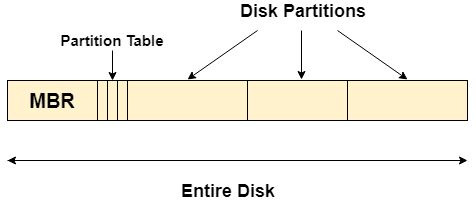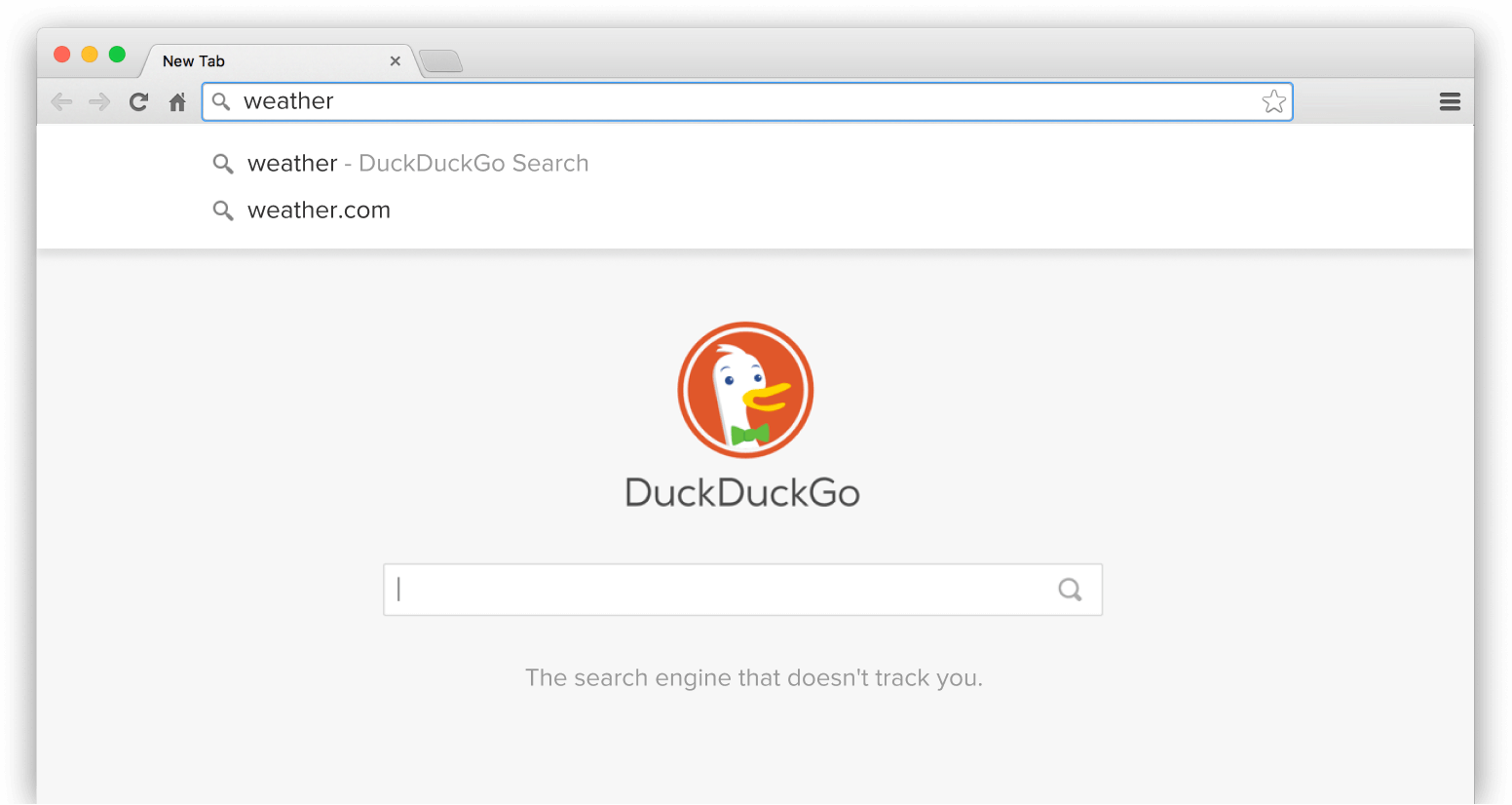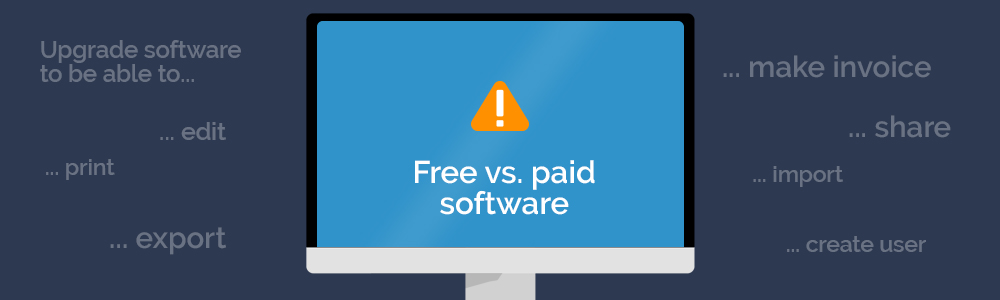Welcome to my another blog guys today I'm gonna compare the gaming consoles and PC. So let's get started
PC is all time gaming machine and even let you work
and at the same time gaming console is a dedicated gaming machine like Xbox 360, PS1 to 4 and 5 is upcoming
I do not any of the machine but they are similar and different at the same time so I am here to check which machine is more reliable
1. Gaming controllers
Gaming consoles have a dedicated controller easy to hold and fun to play, But its difficult to become expert user Sometimes its really difficult to use these controllers in shooting games like PUBG
Whereas PC has keyboard and mouse as basic controller but can even switch to gaming controllers like Gaming consoles already have but PC gamers buy them separately.
2. Futureproof
The most Gaming PC's are future proof as they are highly customizable as if you need any component just buy it and use it in your PC Like graphic card, processor, RAM and other components as well and in short they are future proof as they can be changed according to future needs
But in Gaming consoles they are not future proof as they have same configuration and normal user can't change them. If I want to change the configuration I need to buy another console So in simple terms it's not future proof.
3. Exclusive Games availability
Exclusive games are basically the games but are only available for particular consoles Like God Of War 4, Spider-man(PS4) and many others. These games are made available only to certain platforms and are not playable on any other platform like PC. (Basically I'm not talking about people who somehow manage to run these game on emulator I'm talking about the genuine gamers)
In this blog I'm not saying any console is waste or is must buy product its just normal comparison and please take it in the same way as well.
Leave your questions if you have in the comment below I'm happy to answer them