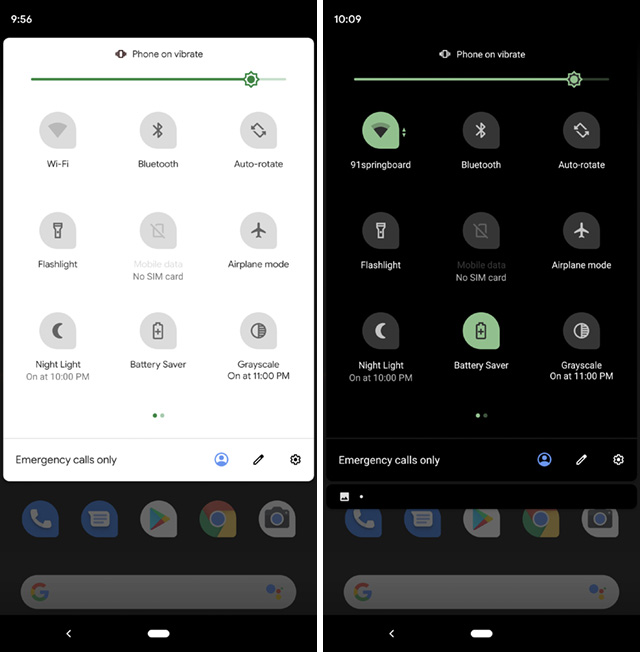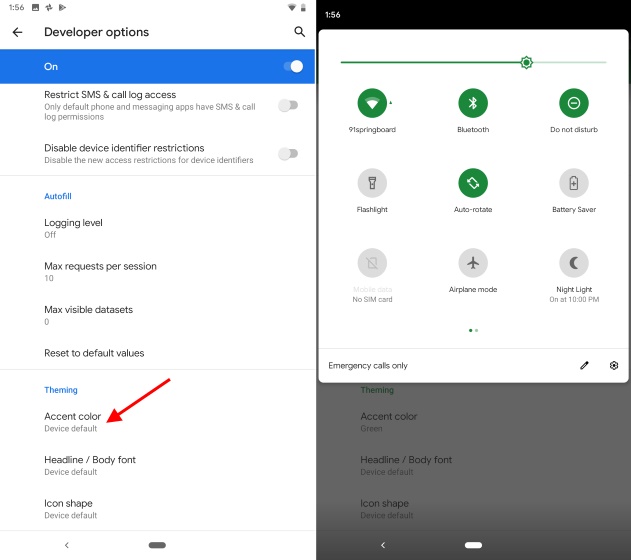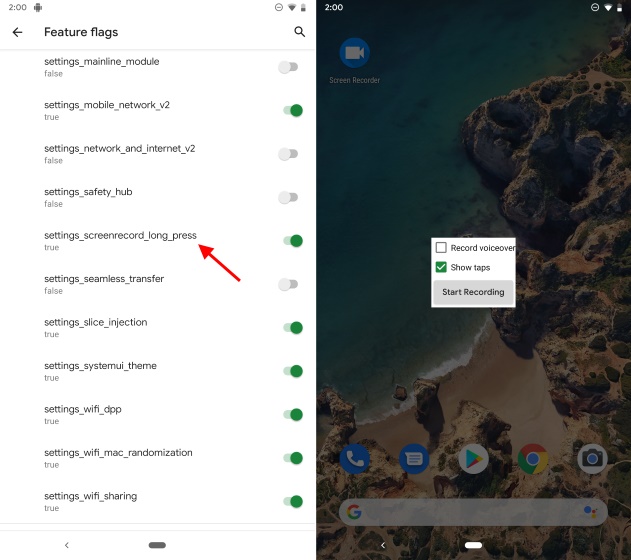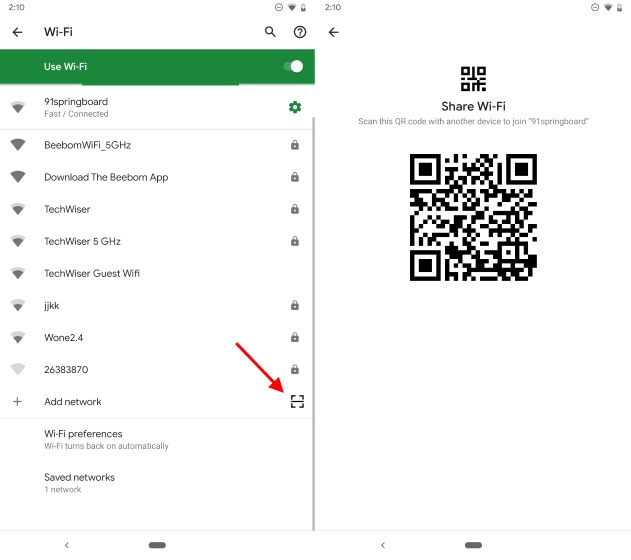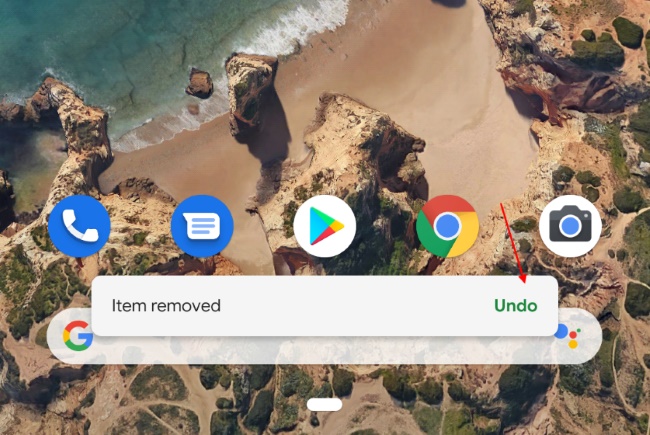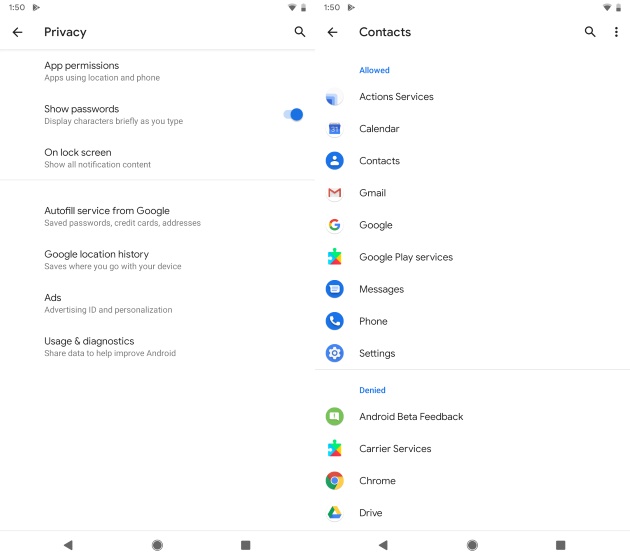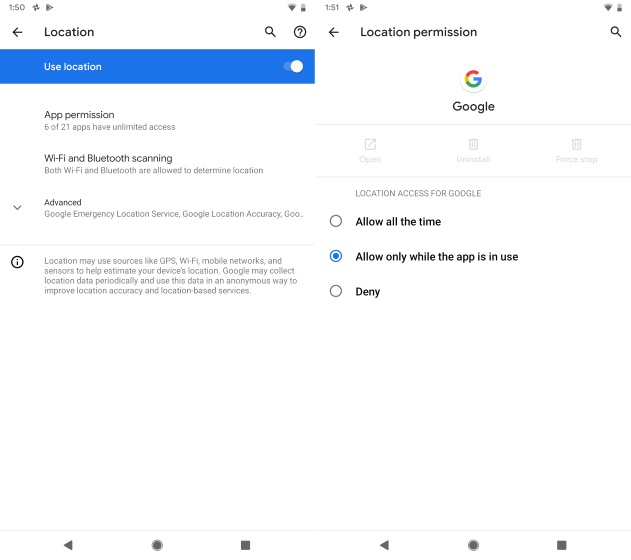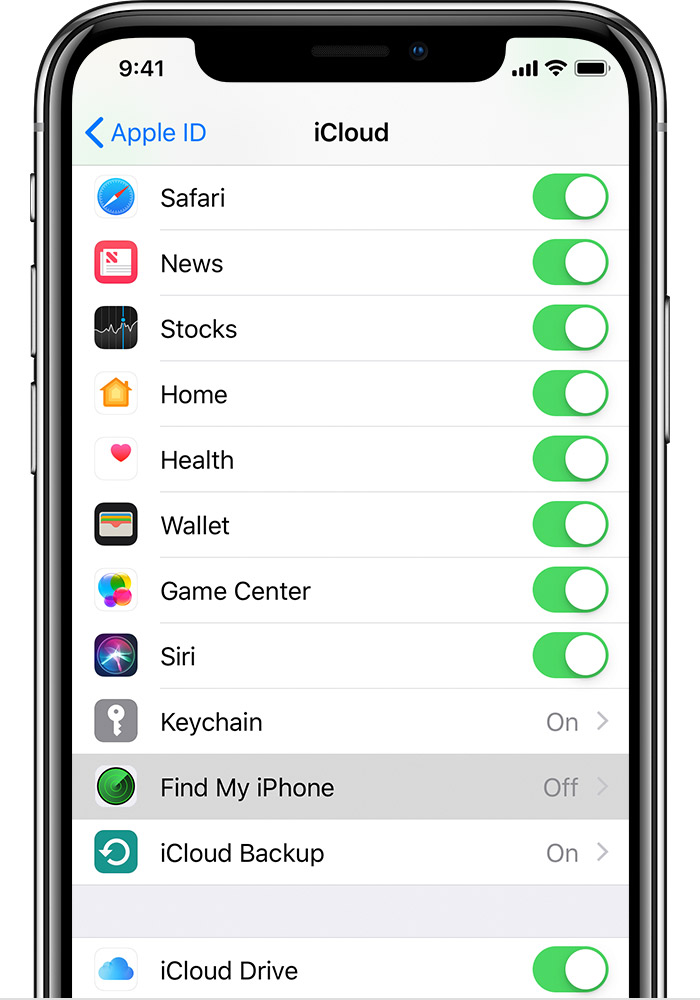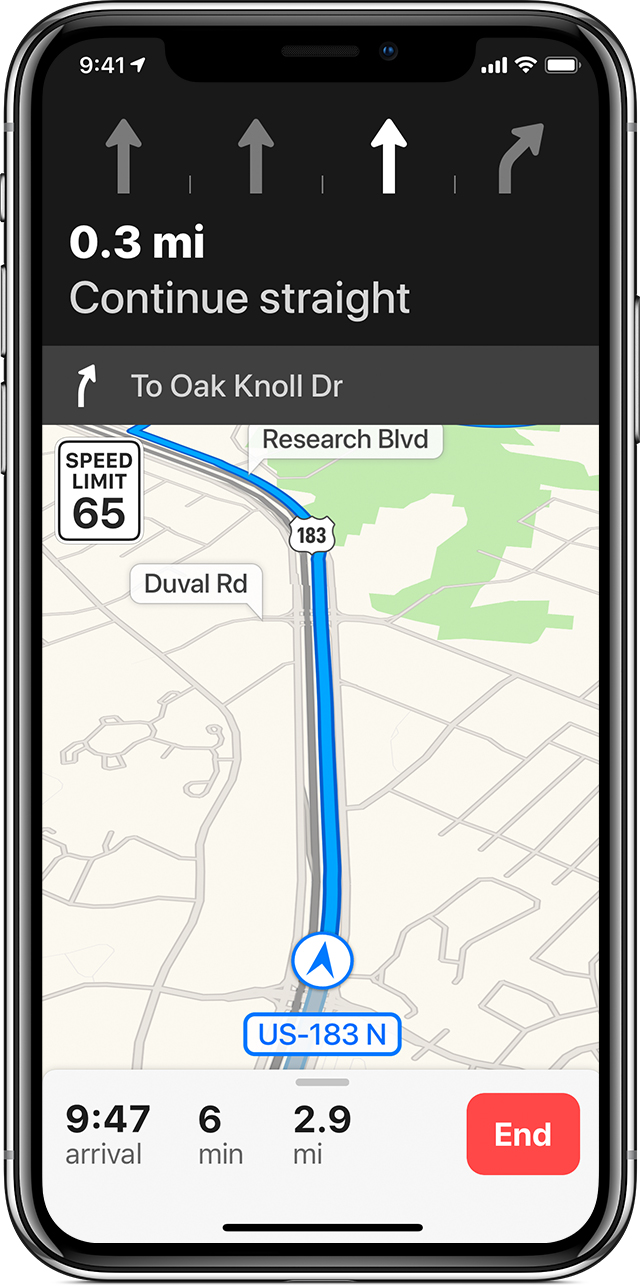THE DARK MODE IS MOST AWAITED FEATURE OF WHATSAPP THAT IS NOT STILL OFFICIALLY LAUNCHED FOR EVERY PHONE IN WORLD. BUT THERE ARE VARIOUS TRICKS THAT CAN BE USED TO GET THE DARK ODE FOR WHATSAPP
SO HERE IS THE TRICK TO GET DARK MODE FOR WHATSAPP FOR YOUR PHONE{UNOFFICIALLY} BUT IT DO THE TRICK. i TRIED IT MYSELF AND IT WORKED GREAT.
EVENIF THE FEATURE IS NOT OFFICIALLY LAUNCHED BUT YOU CAN GET IT SIMPLY EITHER BE A BETA TESTER OF SIMPLY DOWNLOAD THE APK ONLINE. I ASSURE YOU ALL ITS SAFE. TO DOWNLOAD THE APK FROM THIS WEBSITE AS I MYSELF TRUSTED THE WEBSITE
SO HERE IS THE TRICK TO GET DARK MODE FOR WHATSAPP FOR YOUR PHONE{UNOFFICIALLY} BUT IT DO THE TRICK. i TRIED IT MYSELF AND IT WORKED GREAT.
EVENIF THE FEATURE IS NOT OFFICIALLY LAUNCHED BUT YOU CAN GET IT SIMPLY EITHER BE A BETA TESTER OF SIMPLY DOWNLOAD THE APK ONLINE. I ASSURE YOU ALL ITS SAFE. TO DOWNLOAD THE APK FROM THIS WEBSITE AS I MYSELF TRUSTED THE WEBSITE
Enable WhatsApp Dark Mode On Android:
Step 1: Start by downloading the beta version here, or follow the process from Step 2 if your decut already have the dark more on WhatsApp. Download WhatsApp Dark Mode APK
Step 2: Go to WhatsApp Settings, click on Display and select Dark theme to enable dark mode on WhatsApp.
Enable WhatsApp Dark Mode On iOS:
Step 1: Go to Settings and search for Display Accommodations, click on Invert Colours and select Smart Invert. This enables dark mode across all apps on the Apple device.
Step 2: This also enables Dark Mode on iOS for WhatsApp except chat wallpaper.