There is basically no need of antivirus at first place in either android or windows OS as they have built in protection against most common viruses, spyware etc.
The Windows OS has windows defender that act as a powerful antivirus.
BUT if you have a pirated copy of windows installed then you might need to have a antivirus as any pirated copy of Software definitely have VIRUS.
When you need a Free Antivirus
- When you have a pirated windows installed
- When you use software that are already free
- When you normally surf the internet just for FUN
- When you didn't really want a software that only available as paid version
When you need a Paid Antivirus
- When you have a original windows installed
- When you try various software that are only available as paid but you downloaded free version from just any website.
- When you have very less knowledge about internet.
- When you want after sales services that is if your PC/Laptop has got VIRUS even after installing a Paid antivirus(that is just impossible) so the company will remove the Virus without any loss of data.
What is Basically difference b/w a paid and free anti-virus??
A Paid antivirus offers all the features that has free antivirus and also more/additional features like after sales services, Anti Ransomwares Protection and many other
A paid antivirus give a extra layer of protection to your PC/Laptop But it might also make your system slow
whereas at the same time free antivirus provide only basic features but doesn't affect performance of system
It is so because free antivirus only has basic features that is has some modules that antivirus software has and at the same time A paid antivirus has many modules containing all functionalities that increase the size and also might affect performance of the system.
Antivirus software works on behavior detection of files and also has virus definitions to detect known virus daily updated in virus definition.
So, at last my advice to all the readers is that always update your antivirus on regular basis so that it has latest virus definitions.



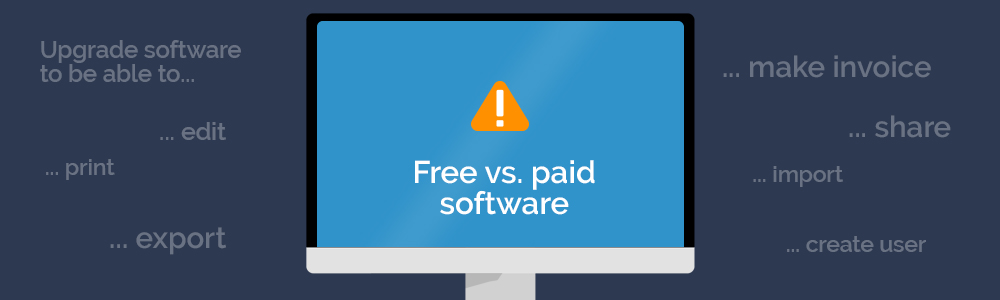

/cdn.vox-cdn.com/uploads/chorus_asset/file/16334044/firefox_logo_evolution_the_verge_2.jpg)


