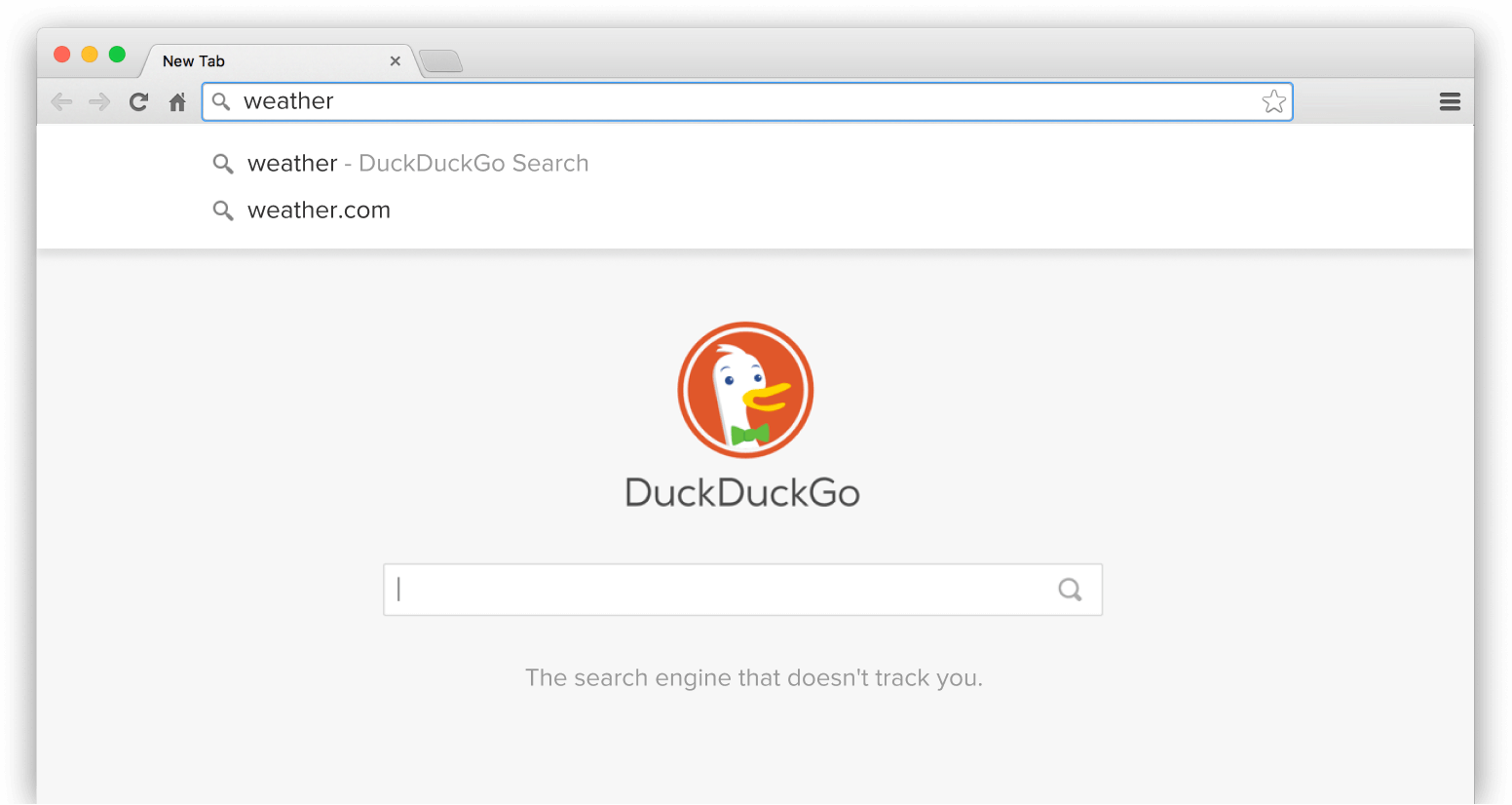Showing posts with label computer. Show all posts
Showing posts with label computer. Show all posts
Thursday, May 30, 2019
Wednesday, May 15, 2019
Tech Facts #3
1. First portable computer built in 1979 and its name was Grid Compass. It was developed by Bill Moggridge.
2. The world's first successful laptop was Osborne 1 and was priced at 1700$
3. It is a fact that everyday 12000 laptops are stolen or lost on US Airport.
4. Login was supposed to be the first word that is sent through internet but during transmission the system was crashed and the words sent first on internet was LO.
5. Do you know in 1969 the highest capacity RAM manufactured by Intel was only of 1 KB.
6. World's highest cost domain was insurance.com sold for 35 million $ in 2012
2. The world's first successful laptop was Osborne 1 and was priced at 1700$
3. It is a fact that everyday 12000 laptops are stolen or lost on US Airport.
4. Login was supposed to be the first word that is sent through internet but during transmission the system was crashed and the words sent first on internet was LO.
5. Do you know in 1969 the highest capacity RAM manufactured by Intel was only of 1 KB.
6. World's highest cost domain was insurance.com sold for 35 million $ in 2012
Tuesday, March 5, 2019
How to take a screenshot on windows 7 onwards!!
Steps to take a screenshot on windows 7 onwards
Step 1. Click on window icon(start menu) on taskbar.
Step 2. Search for snipping tool and open it.
Step 3. Select mode to rectangular snipe
Step 4. Click on start to start selecting screen you want to capture
Step 5. A window open show screen you have selected click on save icon(floppy disk icon) to save the captured(selected) to your desired location
And that's it you have captured a screen you want.
step 1 press windows key + G
step 2 A dialog box appear and click on camera icon
And that's it you have captured a screen you want.
Step 1. Click on window icon(start menu) on taskbar.
Step 2. Search for snipping tool and open it.
Step 3. Select mode to rectangular snipe
Step 4. Click on start to start selecting screen you want to capture
Step 5. A window open show screen you have selected click on save icon(floppy disk icon) to save the captured(selected) to your desired location
And that's it you have captured a screen you want.
OR
Steps to take a screenshot on windows 8 onwardsstep 1 press windows key + G
step 2 A dialog box appear and click on camera icon
And that's it you have captured a screen you want.
Subscribe to:
Comments (Atom)
-
There is basically no need of antivirus at first place in either android or windows OS as they have built in protection against most co...
-
With New Apple's April debut of the new iPhone SE for 2020 , the company showed that it's carrying on with product launches, des...
-
iPhone 9 is set for release for mid of April 2020 but it got delayed for October claims analyst iPhone 9 is said to feature A13 bion...