PUBG that is Player Unknown Battle Ground game.
Player Unknown's Battlegrounds is an online multiplayer battle royale game developed and published by PUBG Corporation, a subsidiary of South Korean video game company Bluehole. The game is based on previous mods that were created by Brendan "Player Unknown" Greene for other games using the film Battle Royale for inspiration, and expanded into a standalone game under Greene's creative direction.
Here are some amazing facts of PUBG:
1. Do you know the map in pubg "ERANGLE" got its name, the maker of this game Brendan Greene daughters name is ERAN and her father think her as ANGEL so he combined the name and make that map name that is ERANGLE.
2. The map ERANGLE is copy of 1950 soviet union buildings are exact copies of each other.
3. The PUBG game is inspired by movie name battle royale and the movie is inspired by a novel Battle Royale which published in 1999.
4. The blue zone in PUBG game is come in circle but it is not exactly the idea as the maker of game wants it to be in square.
5. After completing a match player earns BP that is Battle Points which are given according to performance of players.
6. If you don't want to be spotted by enemy you need to take a Uzi gun and move in crouch position as it is proven if you do this your foot steps appear very less
7. Arctic Warfare Magnum also known as AWM in pubg game which found rarely or in drops only and has only 20 bullets this is so because this rifle is very powerful even in real life and also in game it kill a person if headshot is taken no matter the level of his/her helmet if you want the 20 bullets in real life of this rifle you need to pay Rs 85000.
8. Do you know PUBG is the only game that advertises on Televisions (TV's).
that's all for now guys stay tuned for more!!


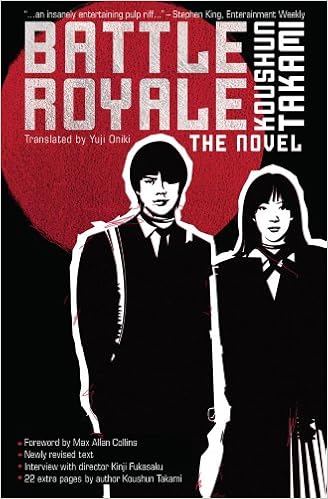






/cdn.vox-cdn.com/uploads/chorus_asset/file/16334044/firefox_logo_evolution_the_verge_2.jpg)






