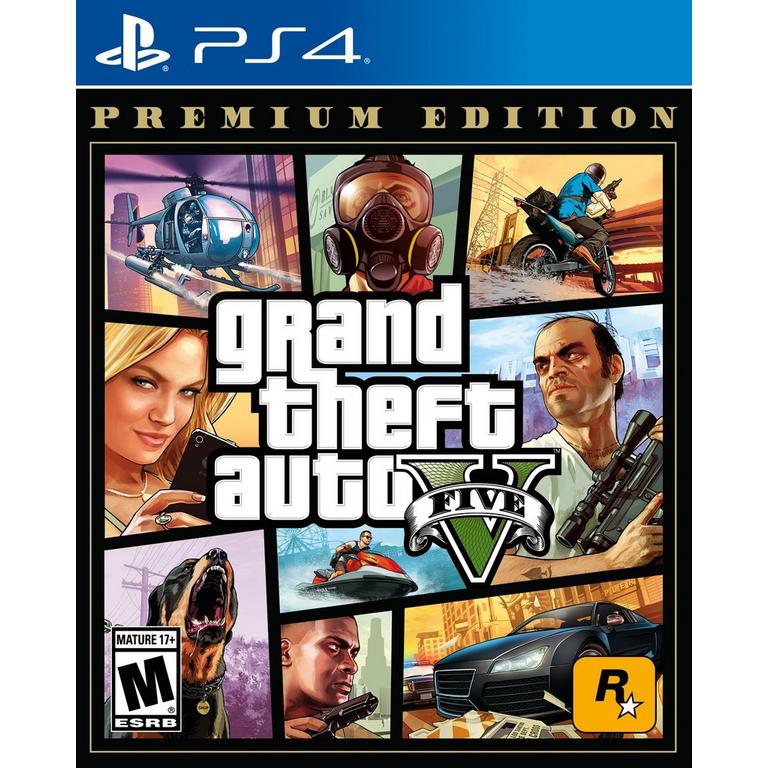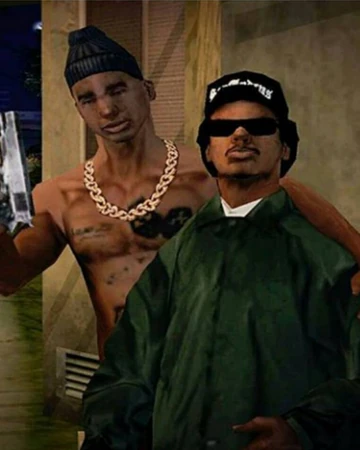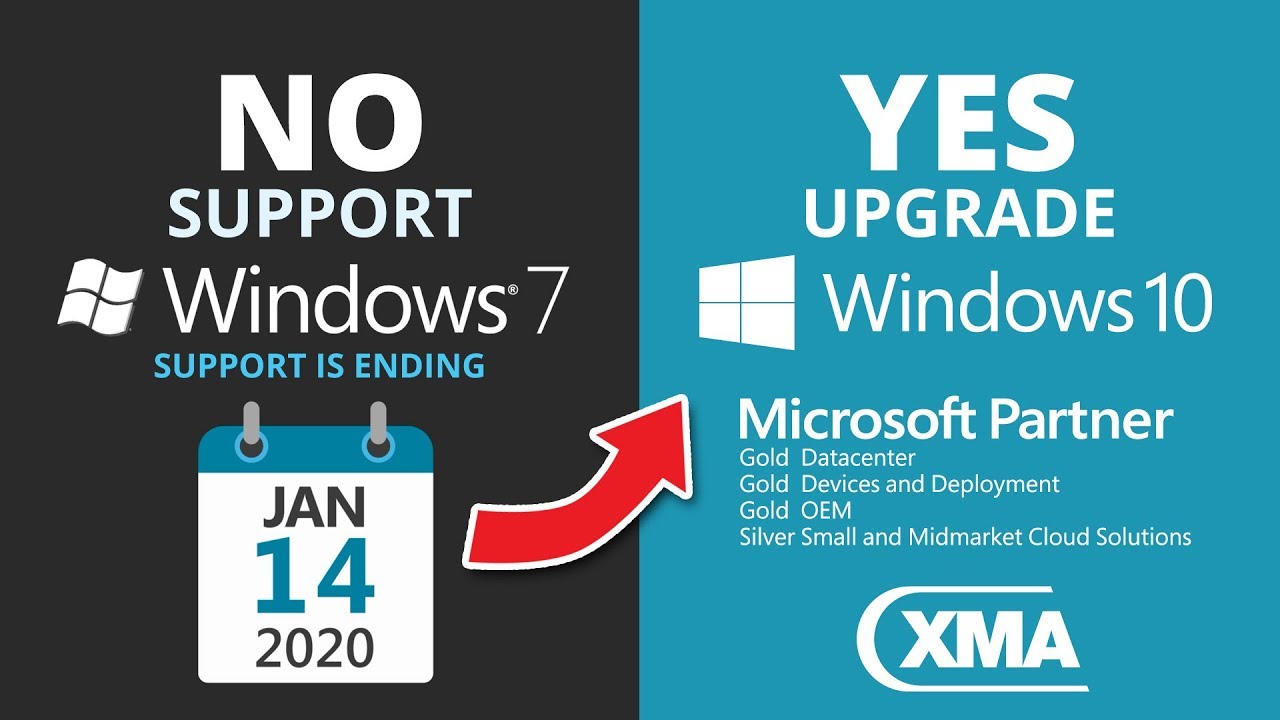Today's blog is not only about but it include some cool tricks also. So lets get started
1. Do you know if you keep your batteries(cell) in freezer it will extend its battery life. This is due to the fact that every battery/cell work with a chemical reaction and we know that in very low temperature stops the chemical reaction. So it reduces the chemical reactions in a battery and hence extends the battery life.
2. If you use your phone while charging it may not blow your battery but it affect the batter and decreases the life span of your phone battery it may stops working soon than normal life span of battery. This is the only reason the USB cable provided with phone is too short.
3. Its a fact that if you use Duracell battery in your device and the battery may leak and damage the product. Duracell company will replace the damage product if you provide the valid proof.
4. You use ctrl + alt + delete key combination to get to task manager but if you press ctrl + shift + esc key combination you straight forward open task manager. Its quite easier then other combination.
5. Its a fact that most student use google.com to search essays, article etc to complete home work easily but if you use google scholar instead you get better results than google.com.
6. If you want cheap air lines tickets online use incognito mode(In Private browsing) instead of normal window because is you use normal window the website know you definitely going somewhere and want ticket so they increase the price. If you visit a website in incognito mode the prices remain constant as the any data is not tracked by the website.
7. If you're in an emergency situation and your phone battery is at 3% what you will do to save battery..most people simply switch off phone to save battery but its the biggest mistake as switching off and ON phone uses more battery. Instead you can turn On airplane mode of your phone to save battery.
8. Do you know you can use google as timer watch just type set timer hrs:min:sec(in numbers) and that's it, will will show notification.
1. Do you know if you keep your batteries(cell) in freezer it will extend its battery life. This is due to the fact that every battery/cell work with a chemical reaction and we know that in very low temperature stops the chemical reaction. So it reduces the chemical reactions in a battery and hence extends the battery life.
2. If you use your phone while charging it may not blow your battery but it affect the batter and decreases the life span of your phone battery it may stops working soon than normal life span of battery. This is the only reason the USB cable provided with phone is too short.
3. Its a fact that if you use Duracell battery in your device and the battery may leak and damage the product. Duracell company will replace the damage product if you provide the valid proof.
4. You use ctrl + alt + delete key combination to get to task manager but if you press ctrl + shift + esc key combination you straight forward open task manager. Its quite easier then other combination.
5. Its a fact that most student use google.com to search essays, article etc to complete home work easily but if you use google scholar instead you get better results than google.com.
6. If you want cheap air lines tickets online use incognito mode(In Private browsing) instead of normal window because is you use normal window the website know you definitely going somewhere and want ticket so they increase the price. If you visit a website in incognito mode the prices remain constant as the any data is not tracked by the website.
7. If you're in an emergency situation and your phone battery is at 3% what you will do to save battery..most people simply switch off phone to save battery but its the biggest mistake as switching off and ON phone uses more battery. Instead you can turn On airplane mode of your phone to save battery.
8. Do you know you can use google as timer watch just type set timer hrs:min:sec(in numbers) and that's it, will will show notification.







.jpg/1200px-Hollywood_Sign_(Zuschnitt).jpg)