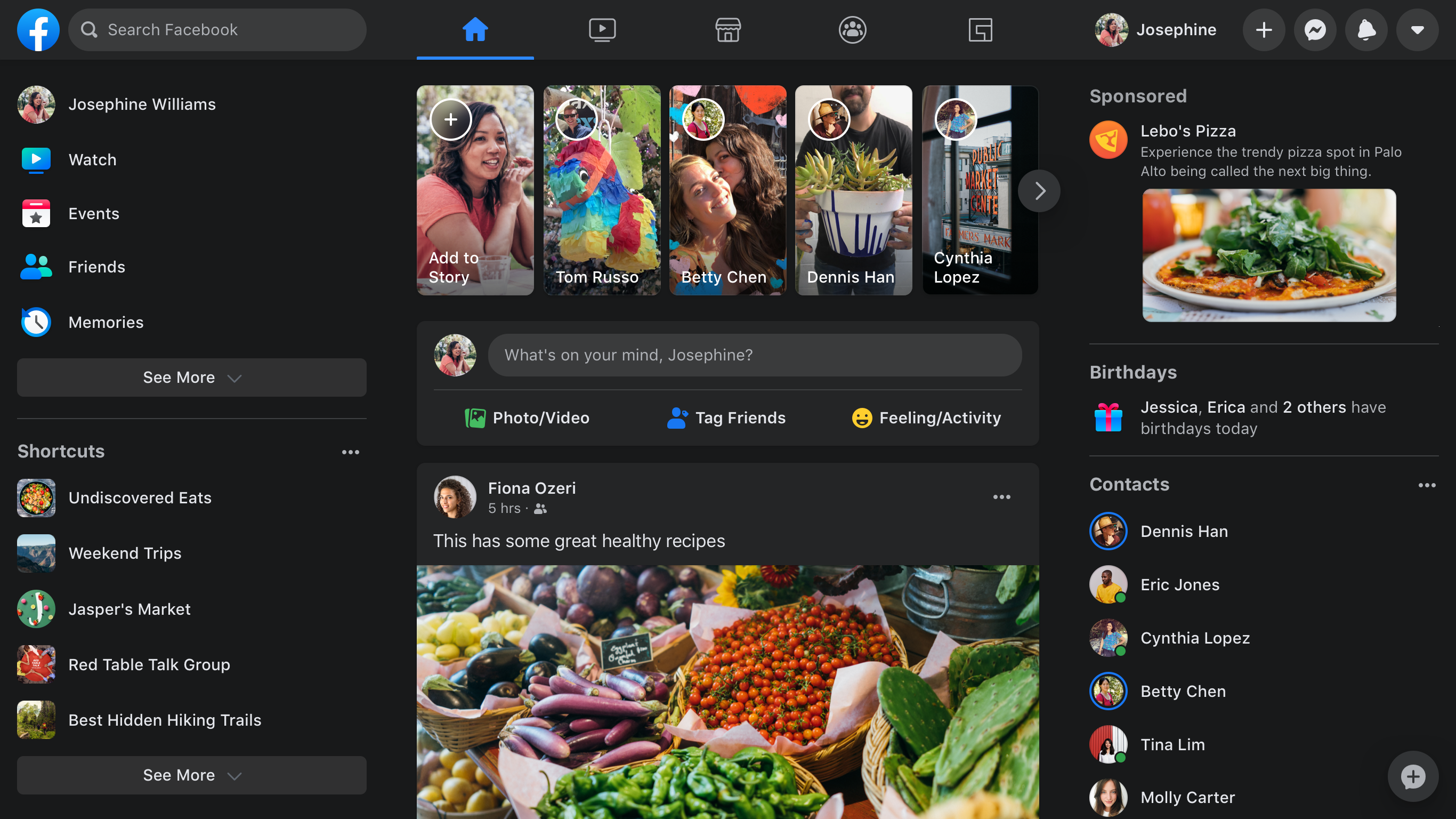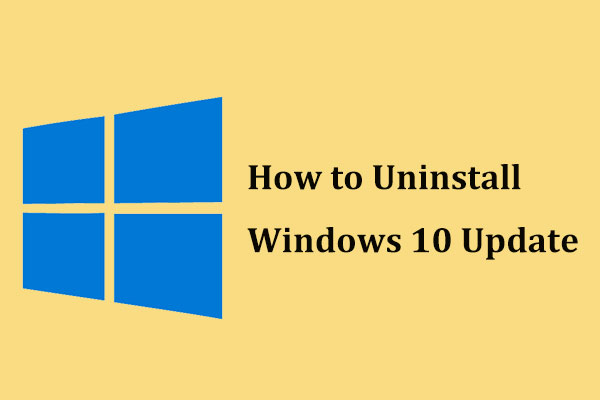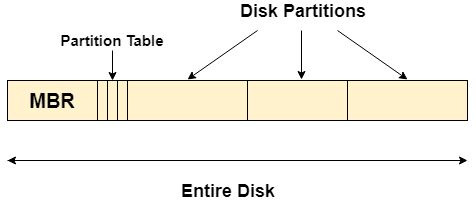Wednesday, April 22, 2020
Tuesday, April 21, 2020
How to BOOST Performance for PC/ Laptop FREE
How to speed up your laptop/PC for free
1. Just update Windows 10
Yes you read it right just update windows 10 till latest update. You can turn ON AUTO update. Yes its just as simple as it sounds. Many updates have more bugs then solutions of previous bugs but its the ultimate thing that boost performance of your laptop. There are many rumour for Windows 20. But nothing is confirmed by Microsoft
2. Shut Cortana up for good
For majority of users (including me), Cortana is little more than a frustration baked into the core of Windows 10. Annoying pop-ups, constant data-gathering, and forced Bing search make Cortana the least helpful voice assistant, but fortunately, shutting her down is reasonably straightforward.
Under settings page find Cortana and then toggle all its sliders to off. To complete the process, head back out to the main “Settings” menu. Under “Privacy Settings,” you’ll find “Speech” and “Iinking and typing personalization.” and thats it, you just get rid of Cortana that not constantly uses data in background but also affect your laptop overall performance.
open task manager click on "more details", then Last fourth tab is "Startup". Here are all apps that start running when your PC just start start up process (like OneDrive, Spotify etc) which results in hanging of system or lacking performance.
4. Uninstall unwanted applications
To identify which application/ software is unwanted just see when you last used it if its over 6 months then you definitely don't need it and just uninstall it. Make sure you clean leftovers of uninstall software Just use the software's like revo uninstaller. It will help to clean leftovers of uninstalled applications.
Well its most common reason for the low performance of laptop. Afcose you won't feel any difference but if you suspect something or anything just scan your laptop for possible malware. You can use windows 10 in-built antivirus that scans for viruses just check for latest update before scanning.
Thursday, April 16, 2020
iPhone 9 is coming!! check all details here
iPhone 9 is set for release for mid of April 2020 but it got delayed for October claims analyst
The phones main highlights includes:
- iPhone 9 is expected to be cheaper than its predecessor.
- It expected in mid of April 2020.
- Have a processor that are available only in top model of iPhone series that is A13 bionic chip.
- iPhone 9 is also be known as iPhone SE 2.
But whatever its name may be, what is becoming clear is that the phone's release around April 15 being the likely date of launch. Rumored to sport a price tag of US $349 in US, the smartphone is tipped to bring design similar to the iPhone 8, but pack within its frame some internals from newer iPhones.
As per a report published in MacRumors the device could arrive as early as this week. This claim is based on the revelations by noted Apple analyst, Jeff Pu, who is an executive director at GF Securities.
The reports also claims that the iPhone 12 is well on track for release and that the 5.4-inch and two 6.1-inch iPhone 12 models should be available to purchase in September. The report further goes on to add that there would also be a larger 6.7-inch model which will be available starting October.
The iPhone SE 2 is said to feature an A13 Bionic SoC, 3 GB of RAM and up to 256 GB of storage. Apple's new iPhone could also feature Touch ID, and skip on more expensive technologies to keep the price in check.
Saturday, April 11, 2020
Jio launches new way to earn REAL money
Reliance Jio has announced new application to earn real money just by recharging others number
Reliance Jio has become very popular ever since they introduced the Jio 4G. But it once again in news for new application called JIO pos Lite available on google play store and apple app store too.
Sunday, April 5, 2020
Rise of new VIRUS for PC!! Safe yourself now
With the COVID 19 (for humans) already killed thousands of people already but thats not enough there is new virus of same name that is COVID 19 for PC, Laptops, Smartphones etc .
This basically a malware that destroys infected systems, either by wiping files or rewriting a computer's master boot record (MBR).
A master boot record is a special type of boot sector at the very beginning of partitioned computer mass storage devices like fixed disks or removable drives intended for use with IBM PC-compatible systems and beyond. The concept of MBRs was publicly introduced in 1983 with PC DOS 2.0.
-
There is basically no need of antivirus at first place in either android or windows OS as they have built in protection against most co...
-
With New Apple's April debut of the new iPhone SE for 2020 , the company showed that it's carrying on with product launches, des...
-
Unknown Facts about Apple Iphone : 1. Do you know Iphone does not start with the phone manufacturing but started with tablet/PC that has...