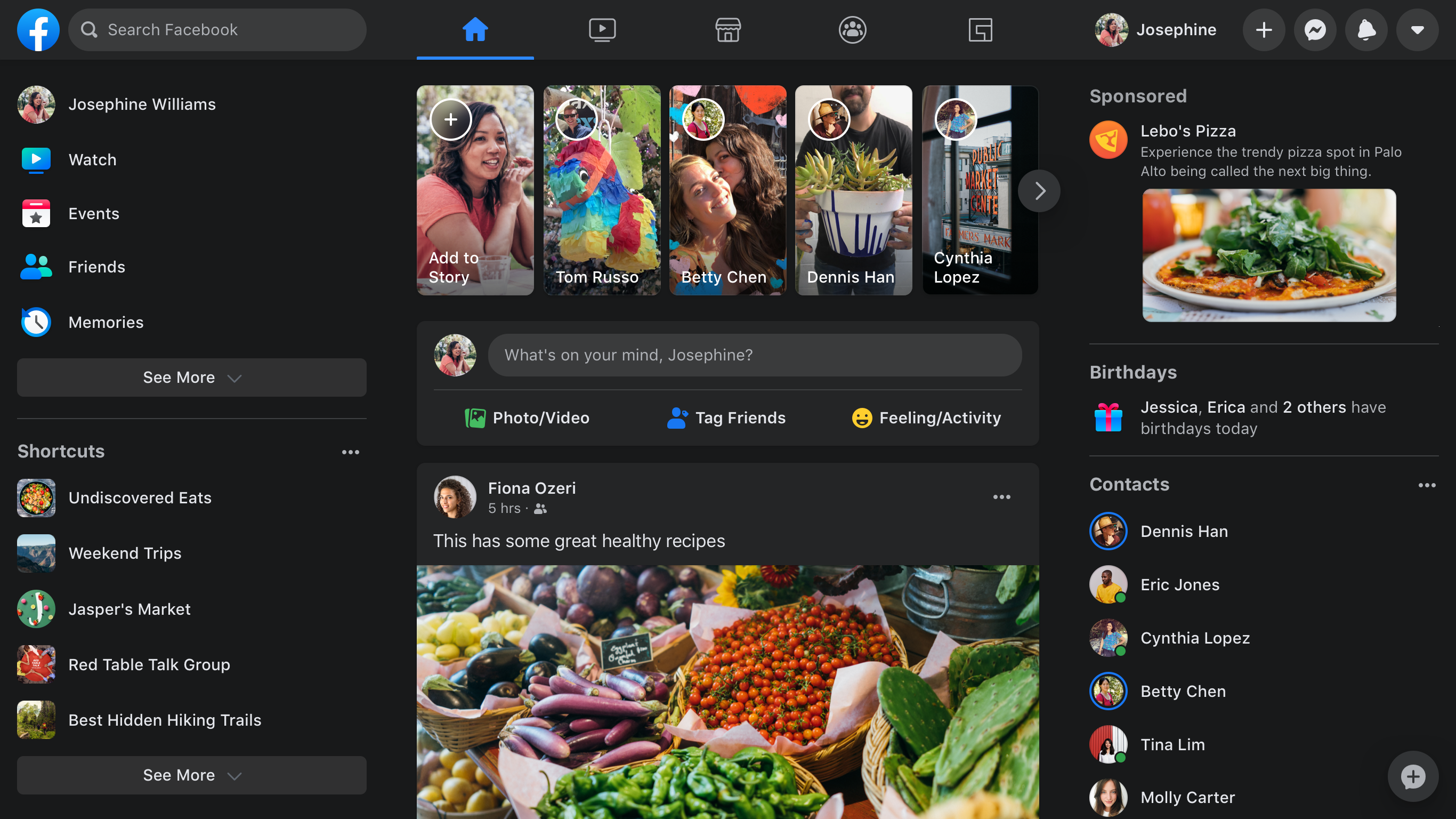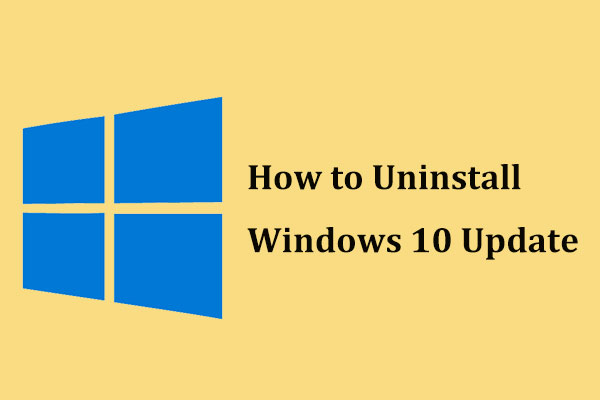Harvard University offers free online courses for programmers basically for computer science students or job seekers.
Harvard University, one of the premium educational institutions in the US, has announced many online short-term courses for programmers and computer science scholars to keep learning during the COVID-19 pandemic. Here are the details of 8 online courses specially crafted by Harvard University that are free and programmers from all around the world can join. These courses are FREE
Duration - 11 weeks
Time Commitment - 10-20 hours per week
An entry-level course, Introduction to Computer Science teaches students how to think algorithmically and solve problems efficiently. Topics include abstraction, algorithms, data structures, encapsulation, resource management, security, software engineering, and web development. Languages include C, PHP, and JavaScript plus SQL, CSS, and HTML. Problem sets inspired by real-world domains of biology, cryptography, finance, forensics, and gaming.
2. CS50's Introduction to Artificial Intelligence with Python
Duration - 7 weeks
Time Commitment - 10-30 hours per week
This course explores the concepts and algorithms at the foundation of modern artificial intelligence, diving into the ideas that give rise to technologies like game-playing engines, handwriting recognition, and machine translation. Through hands-on projects, students gain exposure to the theory behind graph search algorithms, classification, optimization, reinforcement learning, and other topics in artificial intelligence and machine learning as they incorporate them into their own Python programs. By course’s end, students emerge with experience in libraries for machine learning as well as knowledge of artificial intelligence principles that enable them to design intelligent systems of their own.
3. CS50's Introduction to Game Development
Duration - 12 weeks
Time Commitment - 6-9 hours per week
Via lectures and hands-on projects, the course explores principles of 2D and 3D graphics, animation, sound, and collision detection using frameworks like Unity and LÖVE 2D, as well as languages like Lua and C#. By class’s end, you'll have programmed several of your own games and gained a thorough understanding of the basics of game design and development.
4. CS50's Web Programming with Python and JavaScript
Duration - 12 weeks
Time Commitment - 6-9 hours per week
The course includes topics like database design, scalability, security, and user experience. Through hands-on projects, you'll learn to write and use APIs, create interactive UIs, and leverage cloud services like GitHub and Heroku. By course's end, you'll emerge with knowledge and experience in principles, languages, and tools that empower you to design and deploy applications on the Internet.
5. CS50's Mobile App Development with React Native
Duration - 13 weeks
Time Commitment - 6-9 hours per week
This course enables your transitioning from web development to mobile app development with React Native. The course introduces you to modern JavaScript (including ES6 and ES7) as well as to JSX, a JavaScript extension. Through hands-on projects, you'll gain experience with React and its paradigms, app architecture, and user interfaces. The course culminates in a final project for which you'll implement an app entirely of your own design.
6. Using Python for Research
Duration - 5 weeks
Time Commitment - 4-8 hours per week
This course bridges the gap between introductory and advanced courses in Python. While there are many excellent introductory Python courses available, most typically do not go deep enough for you to apply your Python skills to research projects. In this course, after first reviewing the basics of Python 3, we learn about tools commonly used in research settings. Using a combination of a guided introduction and more independent in-depth exploration, you will get to practice your new Python skills with various case studies chosen for their scientific breadth and their coverage of different Python features.
7. Data Science: Machine Learning
Duration - 8 weeks
Time Commitment - 2-4 hours per week
In this course, you will learn popular machine learning algorithms, principal component analysis, and regularization by building a movie recommendation system. You will learn about training data, and how to use a set of data to discover potentially predictive relationships. As you build the movie recommendation system, you will learn how to train algorithms using training data so you can predict the outcome for future datasets. You will also learn about overtraining and techniques to avoid it such as cross-validation. All of these skills are fundamental to machine learning.
8. Data Science: Productivity Tools
Duration - 8 weeks
Time Commitment - 1-2 hours per week
This course explains how to use Unix/Linux as a tool for managing files and directories on your computer and how to keep the file system organized. You will be introduced to the version control systems git, a powerful tool for keeping track of changes in your scripts and reports. The course also introduces you to GitHub and demonstrate how you can use this service to keep your work in a repository that facilitates collaborations.